6. The Home Screen
The Home Screen is the central interface for programming on the console.
- Open the Home Screen by clicking the Home
button in the top toolbar.
- Pressing the Home
button repeatedly toggles between the Home Screen and the previously viewed screen.
The Home Screen is divided into the following views:
- Fixtures
- MagicSheet
- Groups
- Presets
- Values (the Programmer)
- Effects
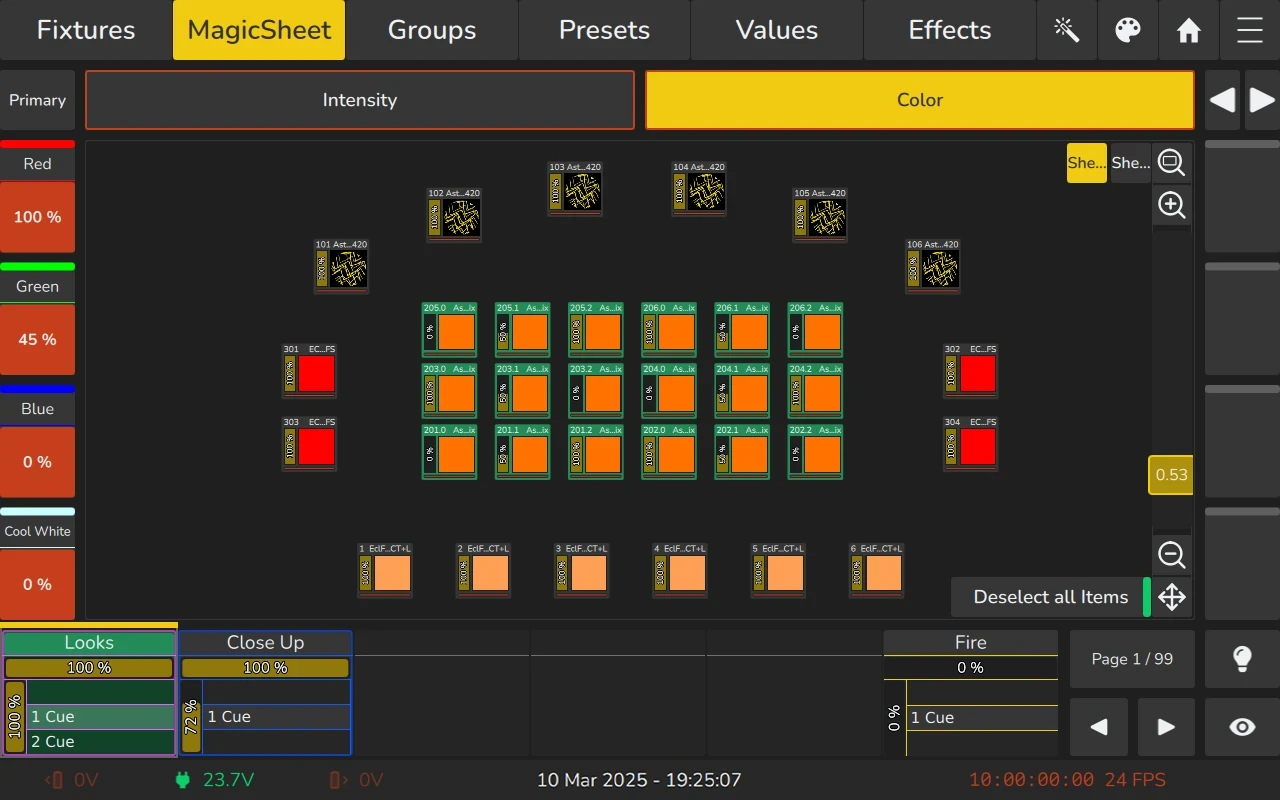
When the Home Screen is active, the encoders control the attributes of the currently selected fixtures.
To navigate between attribute groups:
- Press the Intensity - Position - Color - Gobo - Beam - or Special keys on the front panel.
- Alternatively, use the toolbar within the Home Screen.
Pressing a feature group button multiple times will cycle through the sub-feature groups available within that category.