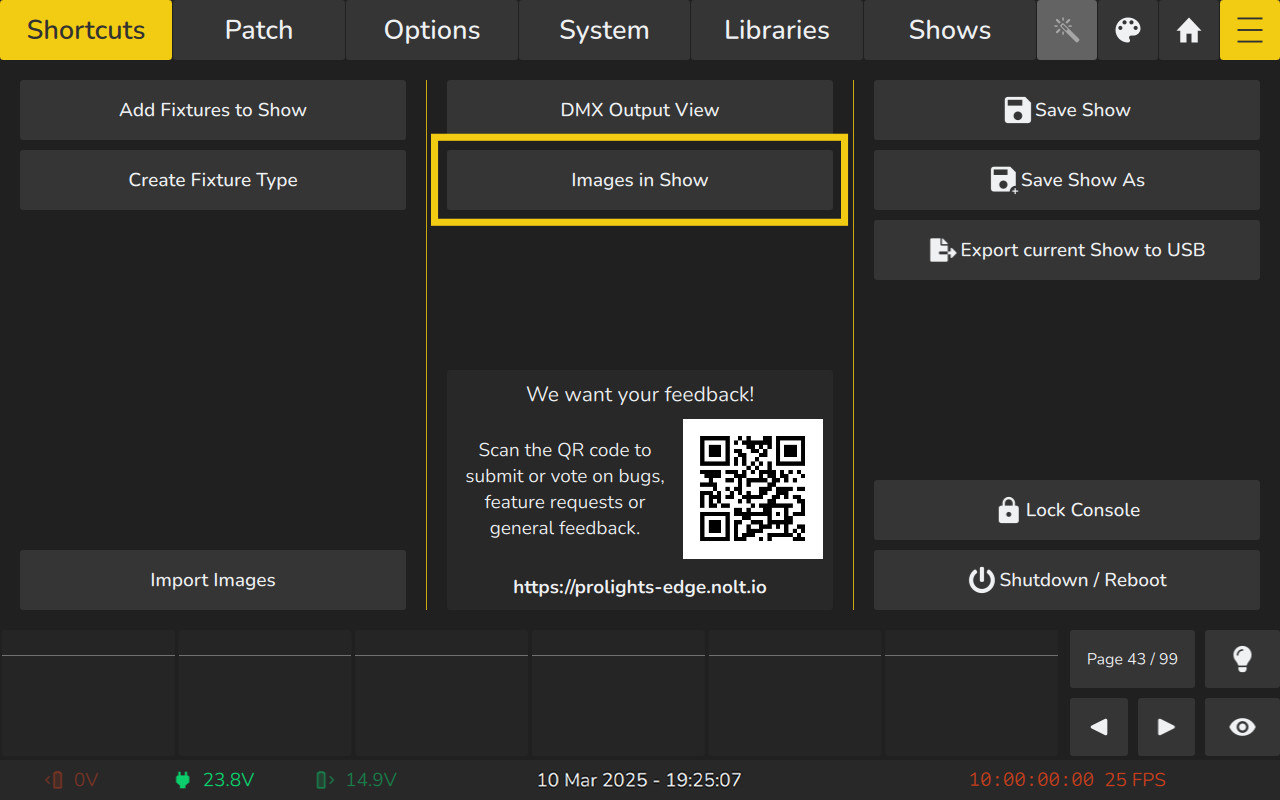9 Importing and Managing Images
The Images in Show dialog is used to import images which can then be used in the Magic Sheet or as a lock screen.
Please see Adding Images to the Magic Sheet and Set a background image for the lock screen for more information.
To open the Images in Show, navigate to the Shortcuts Page in the Menu and select Images in Show.