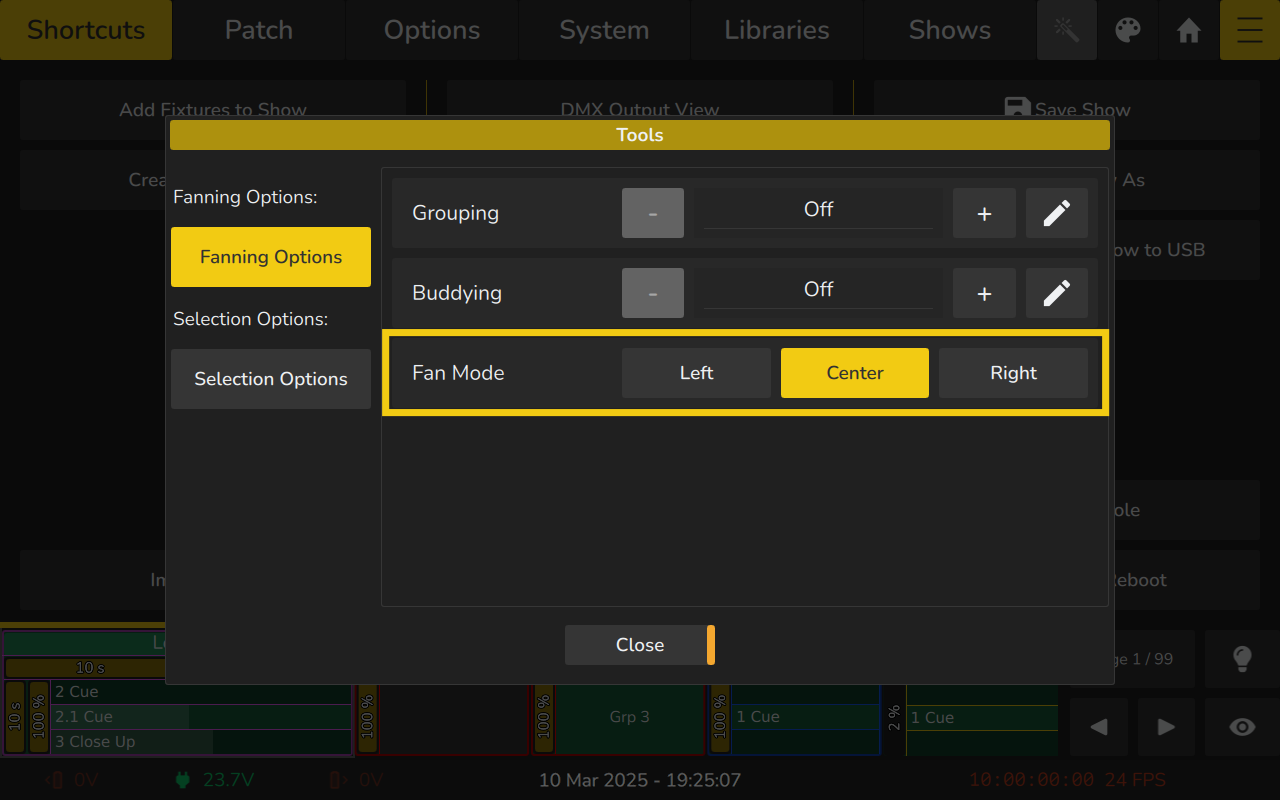8.1 Fanning Options
The Fanning Options page enables you to change different fan settings which will be applied when fanning or spreading values, either by using the Fan button on the front panel or by using the Set Value Dialog shown when clicking on an encoder label.
8.1.1 Grouping
The Grouping attribute divides fanned values into separate groups, with each group independently spanning the full range of values. The Grouping value determines how many fixtures are included in each group.
For example, if the Grouping value is set to 4, the fanned values will be distributed in groups of four fixtures each. Each group of four fixtures will individually spread across the full range of values, and then the same pattern will repeat for the next group of four fixtures, and so on.
This allows for a structured yet repetitive distribution of values, making it easy to create patterned effects across multiple fixture groups.
Let's have a look at this table where we spread the dimmer value from 0% to 100% across 6 fixtures:
| Fixture | Dimmer Values - No Grouping | Dimmer Values - Grouping of 2 | Dimmer Values - Grouping of 3 |
|---|---|---|---|
| 1 | 0% | 0% | 0% |
| 2 | 20% | 100% | 50% |
| 3 | 40% | 0% | 100% |
| 4 | 60% | 100% | 0% |
| 5 | 80% | 0% | 50% |
| 6 | 100% | 100% | 100% |
It can be defined using the Grouping SpinBox in the Tools Dialog. For this, open the Tools Dialog by pressing Tools on the front panel. Make sure Fanning Options is selected on the left-hand side of the dialog.
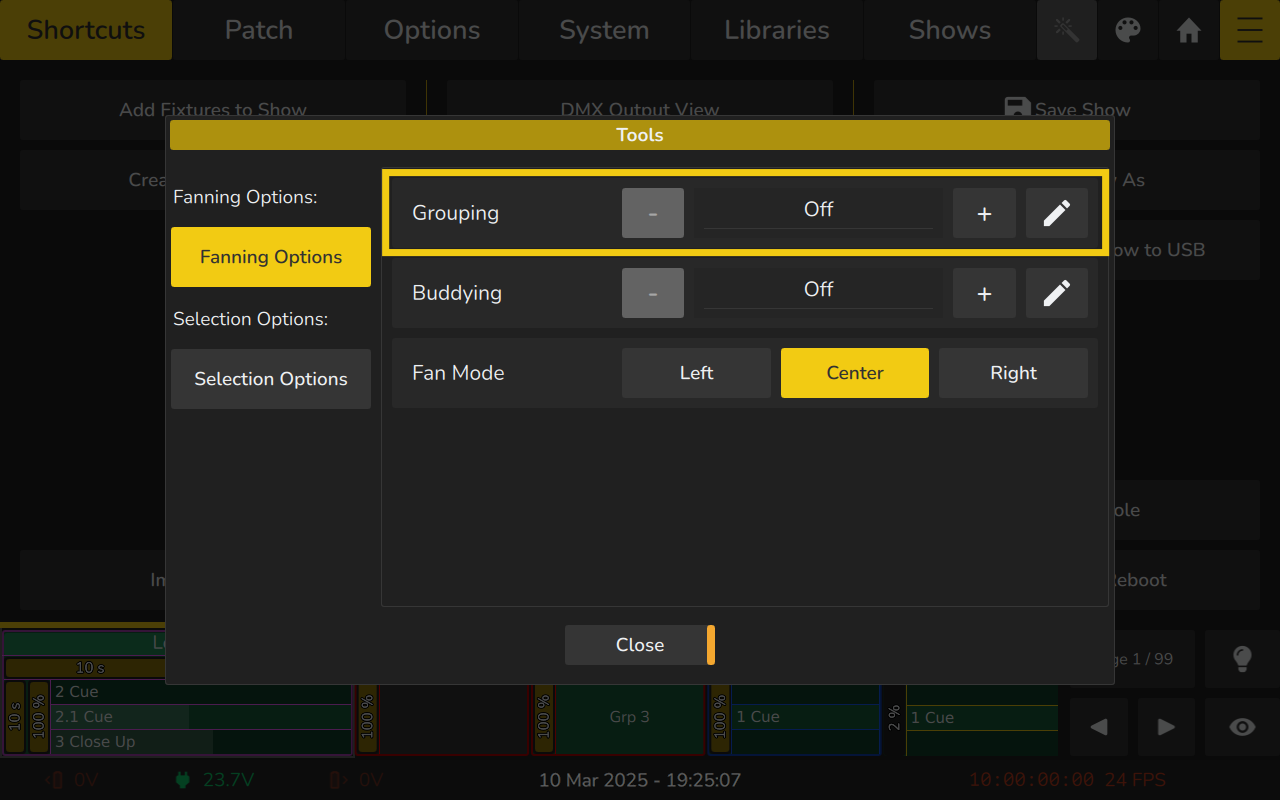
8.1.2 Buddying
The Buddying attribute ensures that multiple fixtures share the same value before progressing to the next value in the range. The Buddying value specified defines how many fixtures will be assigned the same value.
For example, with a Buddying value of 3, every three fixtures will receive the same value before the next value in the range is assigned to the following group of three fixtures.
This allows values to be distributed in a structured manner while maintaining uniformity within each group of fixtures.
Let's have a look at this table where we spread the dimmer value from 0% to 100% across 6 fixtures:
| Fixture | Dimmer Values - No Buddying | Dimmer Values - Buddying of 2 | Dimmer Values - Buddying of 3 |
|---|---|---|---|
| 1 | 0% | 0% | 0% |
| 2 | 20% | 0% | 0% |
| 3 | 40% | 50% | 0% |
| 4 | 60% | 50% | 100% |
| 5 | 80% | 100% | 100% |
| 6 | 100% | 100% | 100% |
It can be defined using the Buddying SpinBox in the Tools Dialog. To access this, open the Tools Dialog by pressing Tools on the front panel. Make sure Fanning Options is selected on the left-hand side of the dialog.
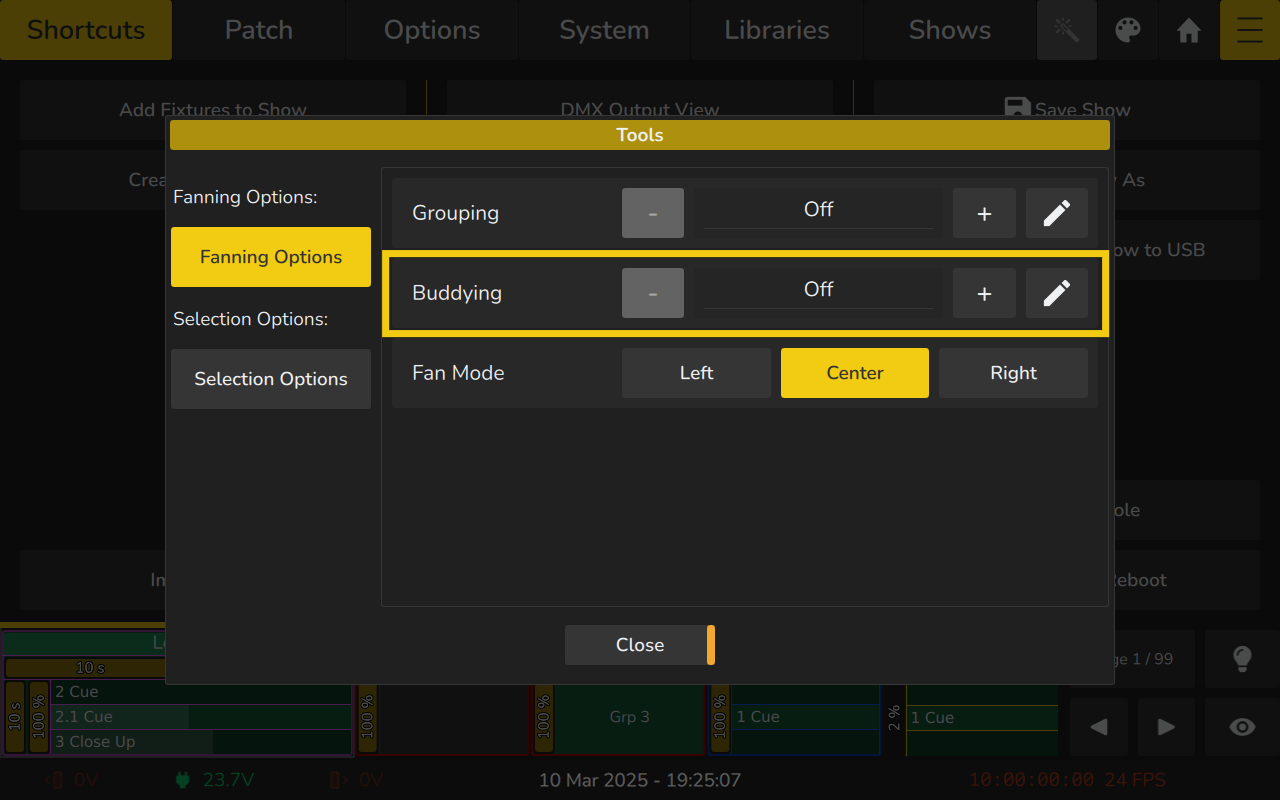
8.1.3 Fan Mode
The Fan Mode determines how values are distributed when fanning across multiple fixtures. The selected mode defines which part of the selection remains more stationary while the rest of the values spread out. The available options are:
- Left: The leftmost fixture remains nearly unchanged while values spread progressively towards the right.
- Center: The center fixture(s) stay in place, and values fan symmetrically outward in both directions.
- Right: The rightmost fixture remains unchanged while values spread progressively towards the left.
You can adjust the Fan Mode in the Tools Dialog. Open the Tools Dialog by pressing Tools on the front panel and ensure Fanning Options is selected on the left-hand side of the dialog.