1.3 Back View
Before booting up the EDGE Console, ensure that all necessary peripherals are properly connected. This includes the CRMX antennas, power supply, and any external screens. The external screen will automatically select the largest supported resolution for the connected display. If the external screen is a touchscreen, it will function as an additional input device, allowing for more flexible control.
It is also important to connect any other peripherals (such as external keyboards, mice, or USB devices) before powering on the console to ensure proper detection and functionality during startup.
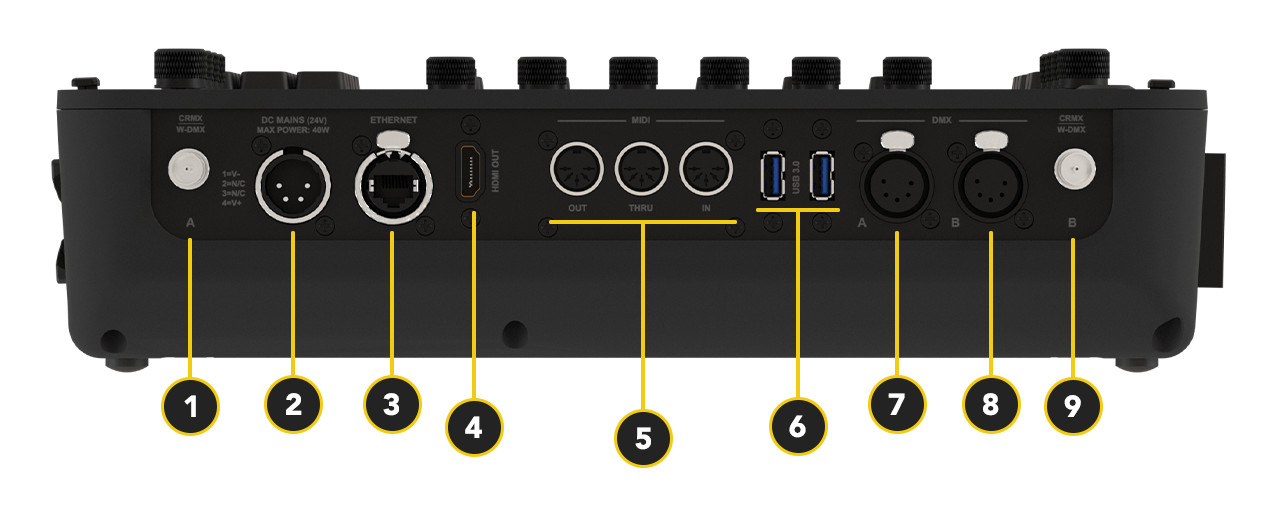
| Number | Description |
|---|---|
| 1 | CRMX ANTENNA (A) |
| 2 | DC IN 4p (9-36V) |
| 3 | ETHERNET |
| 4 | HDMI OUT |
| 5 | MIDI: OUT-THRU-IN |
| 6 | 2x USB 3.0 |
| 7 | DMX OUT 5p (A) |
| 8 | DMX OUT 5p (B) |
| 9 | CRMX ANTENNA (B) |